The perfect accessory supplier for custom gaming office mechanical keyboards, mechanical keyboard switches and more.
Different Types Of Mechanical Keyboard Switches Explained!
Are you tired of using the same old keyboard that does not cater to your unique typing preferences? Look no further! Welcome to our comprehensive guide, where we shed light on the captivating world of mechanical keyboard switches. Whether you are an avid gamer seeking lightning-fast response times or a writer yearning for a delightfully tactile typing experience, this article will unravel the mysteries behind different types of mechanical keyboard switches. So, join us as we embark on an enlightening journey and discover the keyboard switch that perfectly suits your needs.
What is a Mechanical Keyboard Switch?
Mechanical keyboards have gained immense popularity among gamers, typists, and computer enthusiasts due to their durability, responsiveness, and satisfying tactile feedback. At the heart of every mechanical keyboard lies a crucial component known as a mechanical keyboard switch. In this article, we will delve into the details of mechanical keyboard switches, explaining their different types and highlighting their features and benefits.
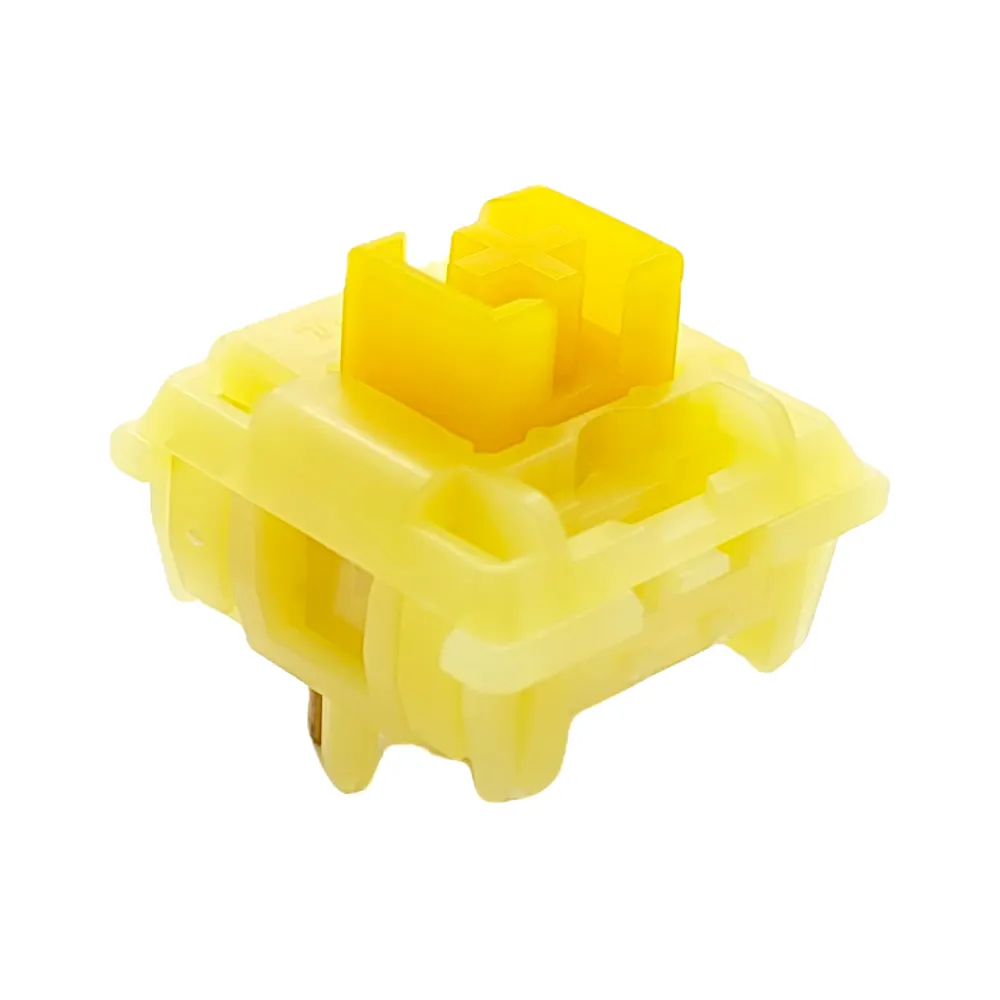
A mechanical keyboard switch is a key component that makes typing on a mechanical keyboard feel distinctive and enjoyable. Unlike traditional rubber dome or membrane keyboards, which use a single rubber dome under each keycap, mechanical keyboards utilize individual mechanical switches for each key. This design enhances the overall typing experience and provides precise feedback with every keystroke.
There are several different types of mechanical keyboard switches available in the market, with each type offering a unique typing experience. The two main categories of mechanical switches are tactile switches and linear switches.
Tactile switches, as the name suggests, provide a tactile feedback or a bump when a key is pressed. This feedback allows typists and gamers to feel exactly when a keystroke is registered, enabling them to improve typing accuracy and speed. One popular type of tactile switch is the Cherry MX Brown switch, which has a subtle tactile bump that is barely perceptible while typing.
On the other hand, linear switches provide a smooth and consistent typing experience without any tactile feedback or bump. These switches are favored by gamers who require quick and effortless keystrokes. A well-known example of a linear switch is the Cherry MX Red switch, which provides a satisfying keystroke without any resistance.
In addition to tactile and linear switches, there are also hybrid switches that combine the best of both worlds. These switches, such as the Cherry MX Clear switch, provide a discernible tactile feedback while maintaining a smooth keystroke. They are highly versatile and suitable for both typing and gaming purposes.
Each mechanical keyboard switch also has its own actuation force and travel distance. Actuation force refers to the amount of pressure required to register a keystroke, while travel distance is the distance the key travels before it registers a keystroke. These factors can significantly affect the overall typing experience and comfort.
When it comes to choosing the right mechanical keyboard switch, it ultimately depends on personal preference and usage. Typists who type for extended periods may prefer switches with a higher actuation force and shorter travel distance to reduce finger fatigue. Gamers, on the other hand, may opt for switches with a lower actuation force and longer travel distance for rapid and precise key presses.
At Tecsee, we understand the importance of a high-quality mechanical keyboard switch. Our brand, Sinph U-Life, offers a wide range of mechanical keyboards with different switch options to cater to various typing preferences. Whether you are a programmer seeking a tactile typing experience or a gamer requiring quick and effortless keystrokes, our mechanical keyboards with Cherry MX switches have got you covered.
In conclusion, mechanical keyboard switches are the backbone of every mechanical keyboard, elevating the typing experience to new heights. Understanding the different types of switches, such as tactile and linear, and considering factors like actuation force and travel distance, will help you make an informed decision when selecting a mechanical keyboard. Choose Sinph U-Life mechanical keyboards by Tecsee for a superior typing experience tailored to your specific needs.
Types of Key Switches
Different types of Mechanical Keyboard Switches explained!
When it comes to choosing a mechanical keyboard, one of the most important aspects to consider are the key switches. Key switches determine the overall typing experience and can greatly impact the performance and comfort of your keyboard. In this article, we will explore the different types of mechanical keyboard switches available in the market today.
Tactile switches are a popular choice for many mechanical keyboard enthusiasts. These switches provide a tactile bump or a slight resistance when the key is pressed, giving the typist both a physical and audible feedback. This feedback is highly beneficial, especially for touch typists, as it helps in improving accuracy and reduces the chances of accidental keystrokes. Tactile switches are ideal for those who prefer a more pronounced feedback while typing.
One popular type of tactile switch is the Cherry MX Brown switch. These switches have a tactile bump in the middle of the key press, providing a subtle but noticeable feedback. This makes them great for both typing and gaming, as they strike a good balance between tactile response and smooth key press.
Another commonly used tactile switch is the Cherry MX Clear switch. These switches have a higher actuation force compared to Cherry MX Brown switches, making them suitable for those who prefer a heavier key press. The tactile bump is more pronounced in Cherry MX Clear switches, providing a more distinct tactile feedback.
On the other hand, linear switches offer a different typing experience. These switches have a smooth and linear key press with no tactile bump or audible feedback. Linear switches are typically preferred by gamers who require frequent and rapid key presses, as they allow for quicker actuation and smoother keystrokes.
One popular linear switch is the Cherry MX Red switch. These switches have a light actuation force and a linear key press, making them ideal for fast-paced gaming or typing. Cherry MX Red switches are known for their smoothness and quiet operation, making them a popular choice for those who value a silent typing experience.
For those who are looking for a combination of the tactile feedback and smooth key press, there are hybrid switches available. These switches offer a tactile bump but without the audible click typically associated with tactile switches. One example of a hybrid switch is the Cherry MX Silent Red switch, which combines the features of a linear switch with a subtle tactile feedback.
In conclusion, when choosing a mechanical keyboard, it is crucial to consider the type of key switches you prefer. Tactile switches provide a physical and audible feedback, making them great for touch typists, while linear switches offer a smooth and quiet experience, ideal for gamers. Hybrid switches combine the best of both worlds, providing a tactile feedback without the audible click. Whatever your preference may be, it is important to choose key switches that suit your typing style, ensuring a comfortable and enjoyable typing experience.
At Tecsee, we offer a wide range of mechanical keyboards under our brand name Sinph U-Life. Our keyboards are designed with different key switches to cater to the diverse preferences of our customers. Whether you are a gamer, a typist, or a hybrid user, we have the perfect mechanical keyboard for you. Explore our collection today and elevate your typing experience with Tecsee!
Which Key Switch should I get?
Different types of Mechanical Keyboard Switches explained!
Mechanical keyboards have become increasingly popular among professionals and gamers alike due to their durability, tactile feedback, and overall typing experience. However, with the wide variety of mechanical keyboard switches available, it can be overwhelming to choose the right one for your needs. In this article, we will dive into the differences between tactile switches and linear switches, helping you make an informed decision.
Mechanical Keyboard Switches: The Backbone of a Great Typing Experience
Key switches are the essential components that determine the feel and sound of each keystroke on a mechanical keyboard. They are responsible for transferring your keystrokes into electrical signals that your computer can understand. Mechanical keyboard switches are known for their durability and reliability, making them the preferred choice for those who spend long hours typing or gaming.
Tactile Switches: The Perfect Balance of Feedback and Performance
Tactile switches are the most common type of mechanical keyboard switches. They provide users with a satisfying tactile bump when the key is actuated, giving them a clear indication that the keypress has been registered. This tactile feedback not only enhances the overall typing experience but also aids in reducing typing errors.
Tecsee, a leading brand in mechanical keyboards, offers a range of tactile switches that cater to different preferences. The Tecsee Red Switch, for example, provides a light and linear feel, making it ideal for fast typists and gamers. On the other hand, the Tecsee Brown Switch offers a slightly heavier actuation force and a tactile bump, striking a balance between typing comfort and gaming performance. Lastly, the Tecsee Blue Switch offers a crisp tactile feedback and an audible click sound, making it perfect for typists who enjoy a satisfying click with each keystroke.
Linear Switches: Smooth and Quiet Typing Experience
While tactile switches offer feedback through a bump, linear switches provide a smooth and consistent typing experience without any tactile feedback. This makes linear switches ideal for users who prefer a quieter and more linear keypress without the physical bump. These switches are often favored by gamers who want fast and easy actuation without any distractions.
Sinph U-Life, Tecsee's abbreviated brand name, offers a variety of linear switches designed to enhance your typing experience. The Sinph U-Life Black Switch, for instance, provides a linear and quiet keystroke, making it a popular choice among office workers and gamers who require a noiseless environment. The Sinph U-Life Red Switch, on the other hand, offers a lighter actuation force, allowing for rapid and smooth keystrokes that are ideal for gaming sessions.
Choosing the Right Mechanical Keyboard Switch for You
Ultimately, the choice between tactile switches and linear switches depends on personal preference and intended use. Tactile switches are great for those who value feedback and enjoy the tactile bump, while linear switches are perfect for users who prefer a more consistent and noiseless keystroke.
When selecting a mechanical keyboard switch, it is essential to consider factors such as typing style, preferred actuation force, and noise level. Tecsee and Sinph U-Life offer a wide range of mechanical keyboard switches to cater to varying preferences, ensuring that you find the perfect switch for your needs.
In conclusion, whether you opt for a Tecsee tactile switch or a Sinph U-Life linear switch, both brands provide high-quality mechanical keyboard switches that will elevate your typing experience. So, which key switch should you get? It ultimately boils down to your personal preference and typing requirements.
Different types of Mechanical Keyboard Switches explained!
Mechanical keyboards have gained immense popularity in recent years, offering a superior typing experience and durability compared to traditional membrane keyboards. One of the key factors that contribute to the exceptional performance of mechanical keyboards is the switches used in their construction. These switches come in various types, each offering a unique feel and actuation force. In this article, we will delve into the different types of mechanical keyboard switches, specifically focusing on tactile switches and linear switches.
Tactile switches are one of the most common types of mechanical keyboard switches. These switches provide a tactile bump or feedback when the key is pressed, indicating that the keystroke has been registered. This feedback helps to improve typing accuracy and provides a satisfying typing experience. Within the realm of tactile switches, there are different variations with varying actuation forces and tactile feedback levels.
One popular type of tactile switch is the Cherry MX Brown switch. Known for its light actuation force of around 45 grams, the Cherry MX Brown switch provides a subtle tactile bump without the audible click sound. This makes it an ideal choice for individuals who desire a tactile typing experience without the noise associated with clicky switches. The Cherry MX Brown switches are widely used in professional settings and gaming setups due to their versatility and comfortable typing feel.
Another noteworthy tactile switch is the Tecsee Brown switch, specifically designed for the Tecsee mechanical keyboards under the brand name Sinph U-Life. Similar to the Cherry MX Brown switch, the Tecsee Brown switch offers a tactile bump without the click sound. However, it has a slightly higher actuation force of around 50 grams, providing a more defined feedback. This switch is perfect for individuals who prefer a slightly heavier tactile sensation during typing or gaming sessions.
Moving on to linear switches, these switches lack the tactile feedback present in tactile switches. Instead, they provide a smooth keystroke without any bump or resistance. Linear switches are known for their silent operation, making them an excellent choice for office environments or individuals who prefer a quiet typing experience. The absence of tactile feedback can also facilitate rapid and seamless keystrokes in gaming scenarios.
One of the most popular linear switches is the Cherry MX Red switch. It has a relatively light actuation force of around 45 grams, allowing for effortless typing or gaming sessions. The smooth linear action of the Cherry MX Red switch makes it perfect for individuals who prefer a consistent keystroke without any tactile feedback.
Similarly, the Tecsee Red switch, exclusive to the Sinph U-Life mechanical keyboards, offers a linear typing experience with a light actuation force of around 50 grams. This switch is ideal for individuals who desire a quiet and precise typing experience while maintaining a fast typing speed.
In conclusion, mechanical keyboards offer a range of switch options to cater to different preferences. Tactile switches like the Cherry MX Brown and Tecsee Brown switches provide a tactile feedback for a satisfying typing experience. On the other hand, linear switches such as the Cherry MX Red and Tecsee Red switches offer a smooth keystroke without any tactile feedback. The choice of switch ultimately depends on personal preference and the desired typing or gaming experience. Whether you prefer the subtle tactile feedback or the smooth linear action, there is a mechanical keyboard switch to suit your needs.
Conclusion
In conclusion, after delving into the world of mechanical keyboard switches, it is evident that understanding the different types is essential in choosing the perfect keyboard for your needs. Whether you prefer the satisfying click of tactile switches, the smooth and quiet operation of linear switches, or the best of both worlds with hybrid switches, there is a switch type that will enhance your typing experience. As a company with 7 years of experience in the industry, we have witnessed the evolution and popularity of mechanical keyboards firsthand. Our expertise allows us to guide consumers in making informed decisions based on their preferences, ensuring they find the ideal keyboard switch that suits their typing style and enhances their overall productivity. Don't settle for less when it comes to your keyboard - choose wisely and elevate your typing experience with the right mechanical keyboard switch.
















